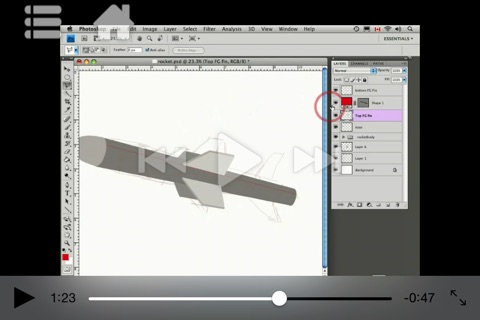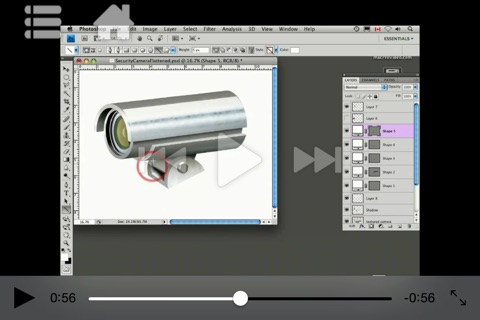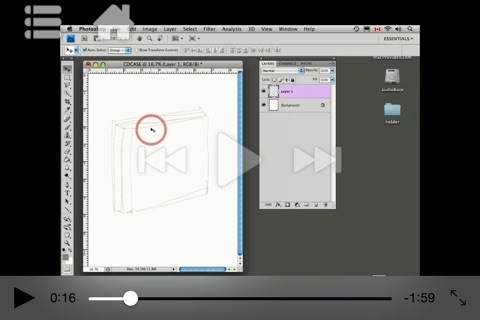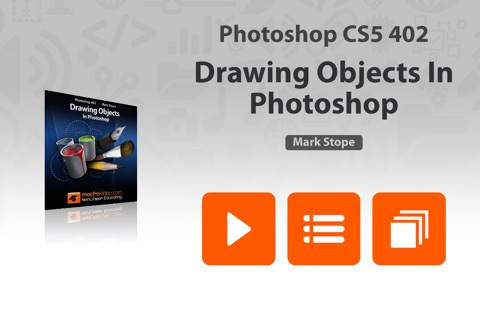
Course For Drawing Objects For Photoshop
In this 3-hour tutorial by industry-pro Mark Stope, youll learn how to create photo-realistic mock-ups of objects using nothing but a Wacom Tablet and Photoshop.
Drawing objects in Photoshop is similar to drawing objects with a pen and pencil. First you sketch out the object as a rough line drawing, and then block it into place and wrap it with a final texture to provide realism. While it sounds easy, theres a few tricks to doing this on the computer that can make your artistic life a lot easier ... and this tutorial shows you the way.
Along the way, youll learn how to mock-up a CD case, a security camera, a detailed rocket ship, and an old-school cannon. Youll start by seeing how easy it is to use a Wacom tablet to sketch-out line drawings of the objects you want to produce. Next, youll see valuable skills for blocking out any real-life object using simple primitive shapes in Photoshop. Finally, youll be taken through the fine art of finding and wrapping your objects with textures (either "liberated" from the Internet or created by hand) to provide stunning realism for the objects you make in Photoshop.
Table of Contents:
1. Introduction (02:09)
2. Creating Your File (00:53)
3. Sketching the Object (00:53)
4. Using Shapes to Build Your Object (02:14)
5. Using Multiple Colors or Shades to Separate Your P... (00:49)
6. Using the Transform Tools to Adjust Your Planes (01:00)
7. Transforming Multiple Layers at Once to Create a 3D... (01:00)
8. Blocking by Copying Planes to Preserve Your Perspec... (01:58)
9. Sketching the Rocket (02:26)
10. Cylinder (03:55)
11. Nose Cone (02:17)
12. Middle Fins (06:15)
13. Adjusting for Perspective (02:09)
14. Back Fins (04:18)
15. Sketching the Camera (02:34)
16. Blocking in a Cylindrical Shape (02:17)
17. Using Shapes for Consistency (02:06)
18. Making a Recess in the Cylinder (03:01)
19. Transforming the Cylinder to Match the Perspective (01:17)
20. Building Up Your Object (04:51)
21. Building Up Your Object Further (05:06)
22. Adding the Base of the Object (03:16)
23. Blocking in the Hinge Details (03:32)
24. Cleaning Up Your Object (05:11)
25. Creating a Custom Grids Using the Guides and Line T... (04:50)
26. Blocking in the Cannon: Body (04:54)
27. Blocking in the Cannon: Wheels (03:42)
28. Blocking in the Cannon: Barrel (04:19)
29. Blocking in the Cannon: Putting it Together (04:30)
30. Liberating Textures from the Web (01:24)
31. Free Textures, Texture Packs, and Photographed Text... (01:53)
32. Selecting Textures and Using Smart Blur to Repair L... (02:50)
33. Matching your Perspective and Copying Sections of T... (02:30)
34. Adjusting Planes within a Layer Using the Wand Tool (03:04)
35. Copying Textures into Multiple Planes at Once (04:32)
36. Organizing Your Layers (01:49)
37. Saving Your Drawing in Stages (00:51)
38. Adding Liberated Parts to Your Object (04:14)
39. Considering Directional Lighting (00:26)
40. Deciding Where to Add Shadows (05:03)
41. Adding More Shadows (02:12)
42. Adding General Surface Glare (01:46)
43. Adding Edge Glares to Straight Edges (01:51)
44. Adding Edge Glares to Curved Edges (02:34)
45. How to Finish Your Drawing (00:49)
46. Adjusting Colors of Select Parts of your Drawing (02:48)
47. Cleaning up Your Drawings Details (01:21)
48. Enhancing your Objects Surface (01:55)
49. Blurring your Glares (02:50)
50. Adding Details to Your Object (03:27)
51. Adding More Details and Shadows Cast From Your Obje... (02:32)
52. The Final Details (04:17)
53. The Final Touches (02:33)
54. Intro to Surface Textures (00:26)
55. Working with Wood: Fresh and Aged (00:54)
56. Metal Work: Adding Rust (02:20)
57. Working with Plastics: Adding Seams (01:25)
58. Working with Surface Textures on the CD Case (04:52)
59. Adding Details to the CD Case (03:00)
60. Adding Glares (and Getting Carried Away) (04:08)
61. Working With Brick (02:51)
62. Working with Concrete or Cement (00:54)
63. Making Large Surface Textures from Smaller Images (03:51)